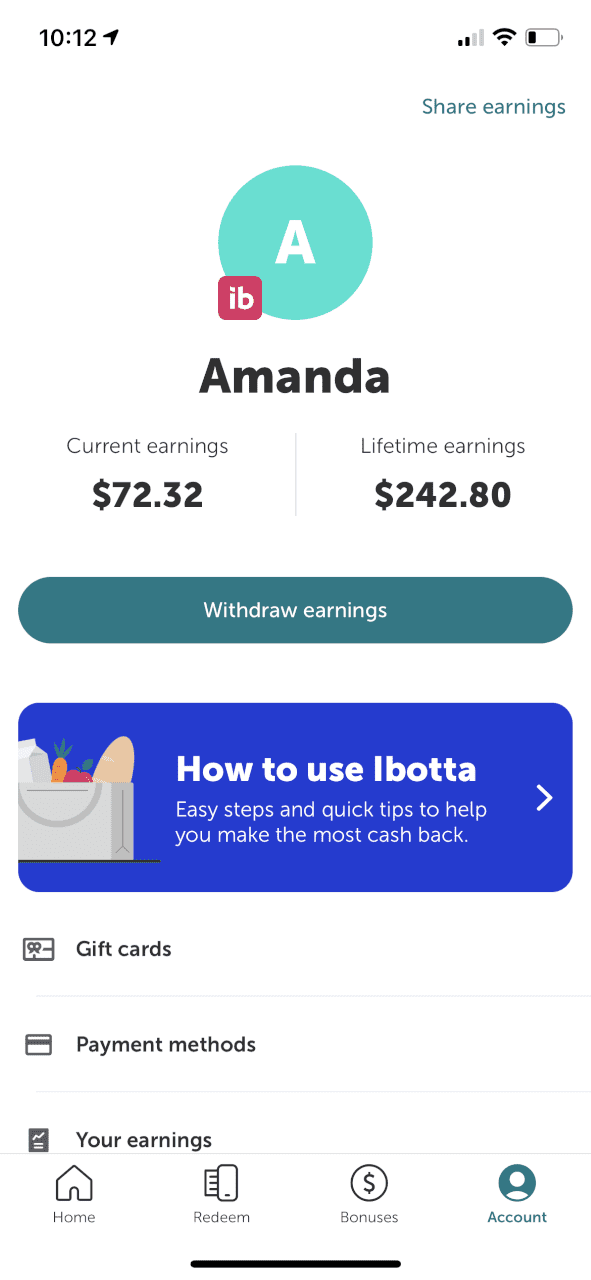The best way to learn how to organize your family life? Is to see what others are doing. I’m sharing all our systems with you.
Ever since our little guy was born, I felt this overwhelming need to simplify, simplify, and simplify. And running a business on top of being his primary caregiver? Quickly led to overwhelm.
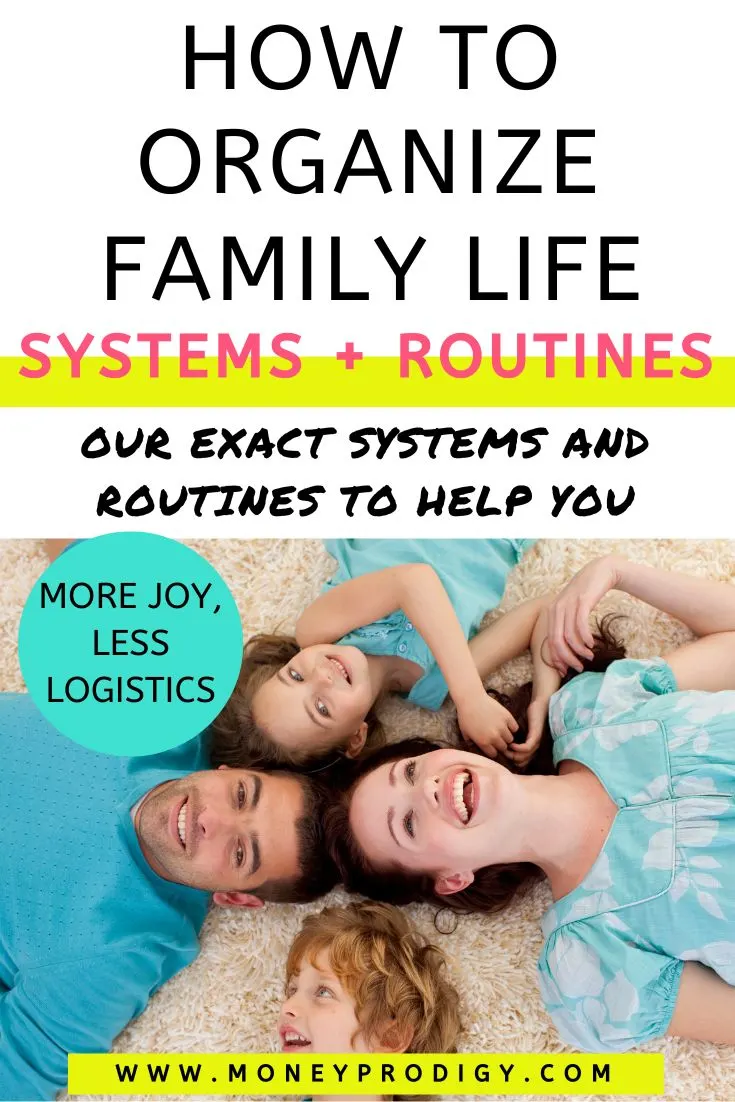
That’s why I’ve spent the last 7 years figuring out how to organize your family life.
For my sake, and for yours.
Today, I’m giving you a glimpse into our house, my iPhone home screen, and everything else that helps our family in order to show you the systems, routines, and resources that organize our family life.
Because I’ve learned the MOST when I was able to see how others are running their own lives.
How to Organize Your Family Life
There are so many different parts to family life that need to be organized.
I’ve done my best to break everything down into categories, so that you can choose which one to work on first – I've been most successful when focusing on one area/system/routine at a time, getting it into place, and then moving onto the next one.
Categories We’ll Cover:
- Paper storage systems
- Chore and allowance system
- Schedules and calendars
- Grocery shopping and meal planning
- Family routines for engaged time together
- Financial routines + systems
- Memory storage systems
- Christmas planning
1. Paper Storage Systems
Who knew adulthood would come with so many dang papers?
I mean, there’s:
- Home ownership paperwork
- Car paperwork
- Employment paperwork
- Insurance paperwork
- Identification documents
- Medical documents
- …and more
And then…how that paper load would explode with a child?
Things like:
- Medical paperwork (allllll the appointments!)
- Identification paperwork
- School paperwork
- …and more
So, how do we manage all of this?
#1: Filing System
I have a filing cabinet, plus a filing-cabinet-holding-station, both of which are extremely important to our household.
Filing folders include:
- Employment (benefits package information, 401(k) docs, professional certifications, etc.)
- Health (test results, past docs from doctors in other cities, etc.)
- Conner (medical information
- Cats (vet information, ownership docs)
- Car (work that’s been done, purchase documents, etc.)
- Financials (end-of-year account statements, credit card terms and conditions, etc.)
- College (diplomas, SAT/LSAT test results, etc.)
- Insurance (current plans, determination/claim forms, etc.)
- Taxes (each year’s summary docs are printed out, and put into an envelope with all of the documents used to prepare it, back to 2007)
Pro Tip: In the front of the filing cabinet is this fireproof paper storage bag, where we house our most important identification documents.
#2: Dedicated Binders
When we owned our home in Houston, I found it extremely helpful to keep a Home Binder.
This included tabs for repair quotes, repairs completed, home inspections, appliance warranties, some of the closing documents, the original listing, insurance information, etc.
Hint: this binder REALLY came in handy when we sold the home. We could show proof of repairs that were done, use some of the same language and information when we listed the home ourselves 10 years after buying it, and we even saved money on home insurance when I noticed that our insurance company had a different square footage than our home’s deed.
2. Chore and Allowance System
We have a 7-year-old, and started a consistent allowance with him when he was six.
He receives $5/week. We decided to not tie this to earning money from chore commissions (which is NOT me saying that is wrong – I believe that any of the allowance systems can work, so long as they are consistently getting money into your child’s hands to learn how to manage it).
Hint: you can check out my thoughts on should kids get paid an allowance, and should kids get paid for chores.
The way we get around the “never having cash” inconveniences is to go to the bank once every few months, and get enough $5’s to last us for awhile.
To be honest, what normally happens is he has a savings goal for something that we help him shop for online. He saves up for it, then we purchase it for him and he reimburses us…allowing us to have enough $5’s to fund another month or two.
This has allowed us to be consistent with his allowance.
He also has chores, which must be completed.
This summer, I set up a Monster Chore Zone system for all three of us, where I created this printable, then individual cards with area/zone-specific tasks, and then people-specific tasks. I laminated each card, then put Velcro on the back, so that I could rotate through the cards as I needed or wanted to. It lives on our fridge (that's a shower caddy I bought from Target – works great for this!).
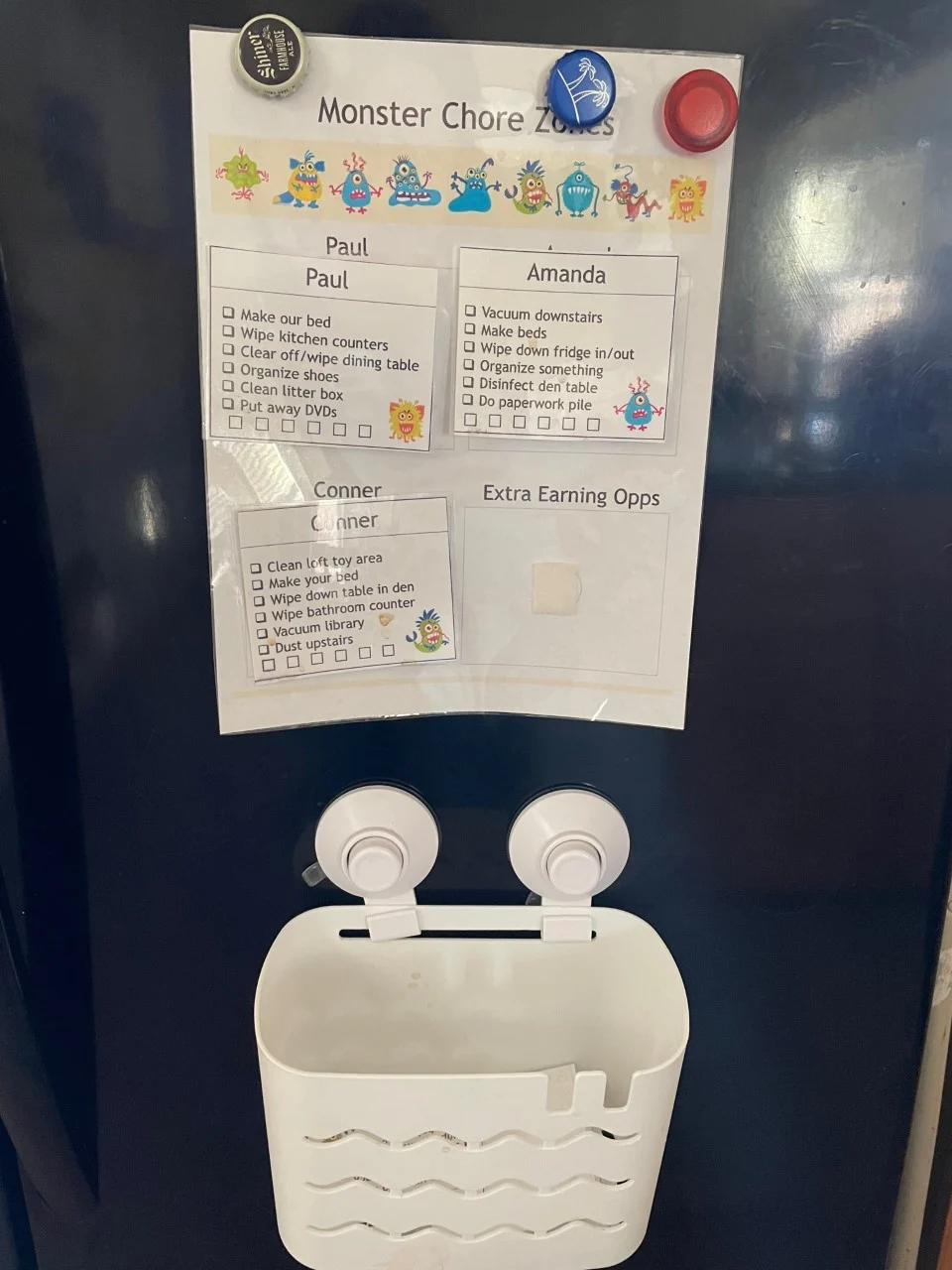
Apps that work with managing your chore and allowance system:
3. Schedules and Calendars
Violin lessons, OT appointments, wellness checkups, teeth cleanings, playdates, birthday parties, church outings…it quickly became clear to me that I now needed to find an easy way for both my husband and I to co-manage our family schedule.
I signed us up for the Cozi app for free, and we’re still using the free version over a year later.
Both of us have this on our phone, and as we schedule something new, we add it in plus the people that it affects or who should be notified about it (Paul, my husband, me, and Conner).
This has been such a huge help in keeping our lives organized. While I do still keep a paper planner for my business, I keep any and all appointments for each of us on this one.
I particularly like how I can set up recurring appointments for months to come.
4. Grocery Shopping and Meal Planning
Ahhhhh, groceries and meal planning.
I don’t know exactly when it happened – though it was clearly after our child was born, and probably around the preschool age – but at some point, my days felt like they started revolving around food.
When to get it. What to get. Which snacks to make to keep my toddler/preschooler/kindergartener happily munching away. Which meals our picky-picky-picky child would eat. How to still satisfy my sweet tooth while keeping an eye on sugars/carbs.
Like, all the things.
So, about two years ago I got serious and created my own meal planning and grocery shopping systems. It’s made my life about 5X easier.
- Step #1 – Got Really Organized: I am a recipe collector. I just love having recipes from my 20s, and printing out new ones I want to try, and ripping recipe pages out of magazines. But it does get things cluttered, and my old system or writing the recipes I want to keep onto index cards to stash in my recipe container was no longer working. You can read all about how I created my two new recipe binders, and upgraded from the old system to the new one, here.
- Step #2 – Created a Reusable Meal Planning Printable: I figured out that I wasn’t meal planning, and that that was causing a good deal of stress each week when trying to quickly get to the grocery store, sans-toddler. SO, I created a fun printable meal plan, put it in a plastic sleeve, and bought a wet erase marker. Each week, I simply erase last week’s choices, then create a new meal plan. It’s glorious.
- Step #3 – Created a Default Grocery List + Meal Plan: I realized that some weeks, I just didn’t have the time to meal plan. SO, I created a default grocery list and meal plan that I could fall back on if I was just too rushed to do any other planning. You can find that here – it’s a life-saver.
I also keep a magnetic list pad on the fridge, and as I run out of ingredients, I add them to it.
On grocery shopping day, I then erase what’s on the printable, get out my two binders (Fave Recipes, and Recipes To Try), choose recipes, and then write the meals I have planned on the meal planning printable, and add needed ingredients onto the list.
System Upgrade: I also signed onto ibotta, Fetch, and ReceiptPal (for iOS, and for Android) two years ago now, and scan each of my receipts after grocery shopping. Ka-ching! I usually get one free week of groceries a year from doing this (around $150 or so).
5. Family Routines for Engaged Time Together
Ooohhhh how I’ve learned the lesson over and over and over again that if we don’t schedule in engaged, family time together, then our days (and the years) will quickly fade away in a slurry of dishwasher-loadings, school drop-offs, and brushing teeth.
These routines have really become the heart of our family, to be honest. The times when we’ve learned more about each other, my husband and I have smiled lovingly and knowingly at one another when our son says something super cute, and where some of our best memories have been made.
- Family Story Time: Each night at 7:00 p.m., one of us does Family Story Time with our little guy. We choose a book, he chooses a book, and we get him a snack (Goldfish) + milk. It’s such a lovely wind-down to our day, and start of our nighttime process – and he never fights us on going to sleep. Sure, once a week or so he ventures back downstairs with a question or need, but that’s about it.
- Family Date Night: If it’s 4:00 p.m. on a Saturday, then you’ll find out family starting family date night. It’s a set time in our calendar – no matter if we’re traveling, or at home – when we dedicate 4:00 p.m. until family story time (7:00 p.m.) to spending time together. We shut down our phones, laptops, and everything else. We start with a family activity at 4:00, then we do a movie and dinner at 5:00. It’s been a magical addition to our family schedule, starting in 2020, and you can read more about what we do for the activity, here.
- Seasonal Bucket List for Fridge: Jordan Page has this awesome idea that I totally started using – a blank seasonal bucket list we blow up at Costco and put on our fridge (here’s her free one – all the way at the bottom of the post). We did this for the first time this past summer, and I’m thinking of creating my own posters to blow up for each of the other seasons. So fun!
It’s just so important to create moments and containers for the family to “collect” memories together, so please don’t skip this section.
Other ideas to help fill in your family time slots:
- Fun Saturday Night Family Dinner Ideas
- Halloween Family Night Ideas
- Weeknight Family Activities (to squeeze ‘em in)
- Family Date Night Ideas with a Baby or Toddler
6. Financial Routines + Systems
I'm a financial girl at heart – not only do I have this site, but I also have my other site, Frugal Confessions – and have found that without routines and systems around our money, money management quickly becomes overwhelming.
Some of our financial systems include:
- Empower Dashboard: All of our personal accounts are linked to Empower, which gives us a free, quick snapshot of our total finances. Things like our net worth, our monthly spending, if we're on track to retire, etc. It's a pretty awesome resource.
- Financial Favorites Folder: In this day and age, we all have a gazillion sign-on accounts for finances. There's our checking account, high-yield savings account, old 401(k) accounts, Treasury Bond account, investing accounts, etc. SO, I open a folder in my Chrome favorites, name it “Finances”, and then I can quickly get to each of my financial account websites to log in.
- Automate as Much as Possible: We have as much automated as possible. For example, all of our fixed expenses are paid automatically each month.
7. Memory Storage Systems
I let the piles of school papers, drawings, and art creations grow, grow, and grow, until I just couldn’t contain them anymore.
That was this past winter, when I finally decided I would put together a memory box for each grade of my son’s life.
I got:
Then, I created a folder for each year (including preschool and kindergarten), and put a sticky photo holder on the outside of each folder.
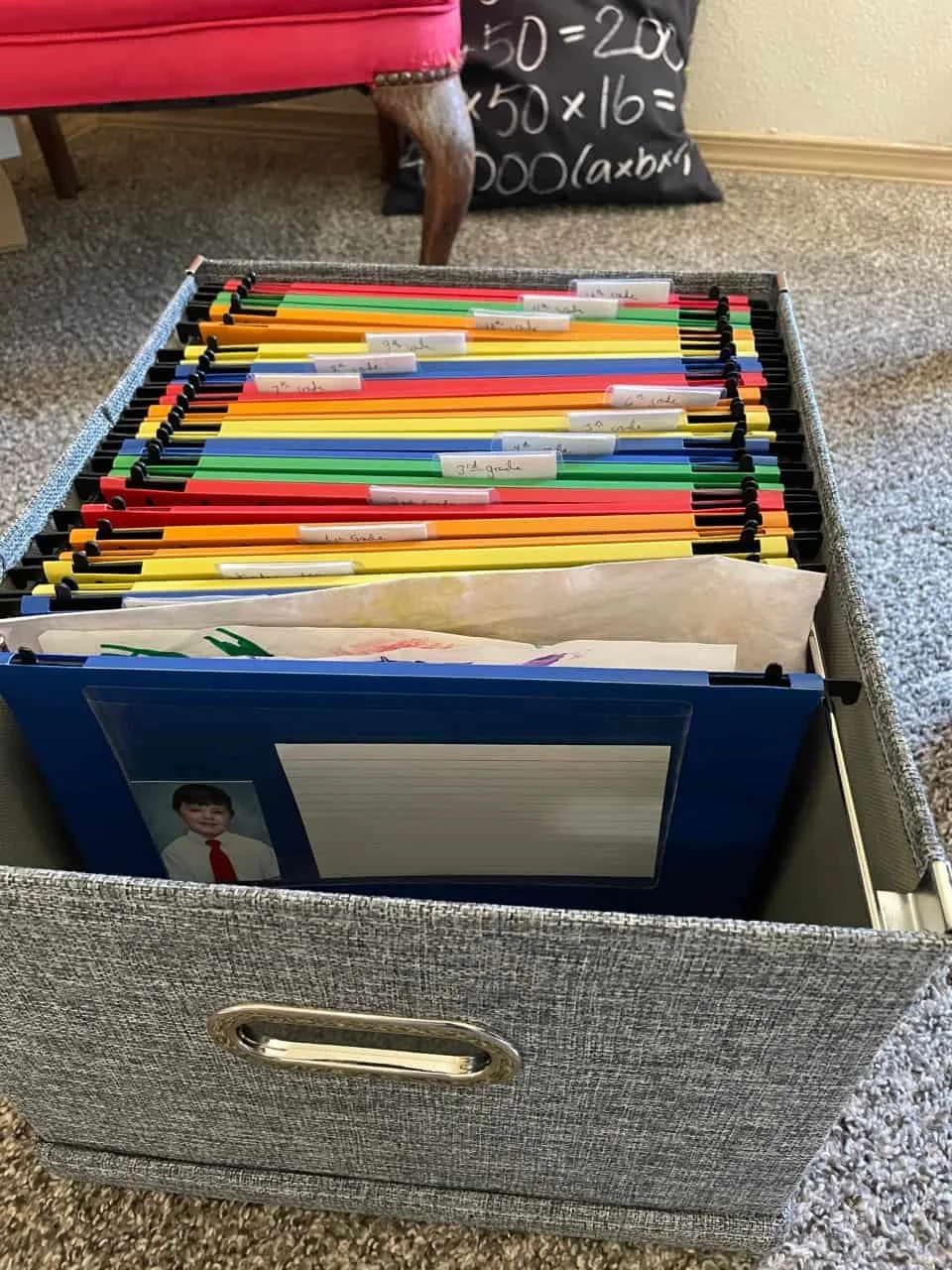
Finally, I went through the huge piles of Conner’s creations over the years (6, at that time), and chose my very favorites. I put each of these into the front of the box for pre-preschool, then into the preschool and kindergarten slots, and then filled his preschool and kindergarten photo holders with his school picture from those years.
The other side to the memories storage system, of course, are photos.
Photos, photos, photos. I have tons of them.
I’m sure you do, too.
I’ve got about 17 photo books that I’ve created since I was a teenager, and I keep them shelved like books. Then, I have all of the digital photos to keep track of.
This past spring, I finally, finally, put together my son’s baby book, and then went ahead and created photo books for him up to his 6th birthday. I printed each out, and printed two of his baby book so that we can always keep one, and he gets to keep one as an adult.
I wish I had a great photo storage system, but it’s still in progress. Right now, I transfer all photos from my phone after it warns me that storage is running out (so, about once every two years it seems like), into my “Photos” folder on my laptop. This is my “Personal” folder, which is backed up by Google Drive so that we hopefully will never lose them. I also put the date that they were downloaded, so that I can gauge around when these photos were from.
8. Christmas Planning
Christmas, to those of us that celebrate it, is such a huge, important holiday during the year. For both us, and for our families.
That’s why I’m giving this its own category.
Here’s what helps me get through the season with joy, and sanity intact:
- Master Christmas List: One year I finally sat down and took all the people I wanted to purchase gifts for out of my head, and onto paper. Then, as I bought them a gift, I wrote in the gift so that I could keep track of who I had purchased for and who I had not yet. It’s been a game-changer – mostly because I now take last year’s list, and use it to create the next year’s list. So much easier. Get your free printable Christmas gift list organizer here.
- Christmas Ornaments Storage: Several years ago, I finally organized all of our Christmas (and other holiday) decorations. I bought this ornament organizer, and as we took down our decorations for the year, we simply put them into there. Then, I bought a big tub, and put the rest of the decorations into that. Ever since, it’s been so much more joyful to drag out decorations and put them away.
I’ve got some more growth to do in this category. For example, I want to eventually put together our important family holiday traditions into something that I can pass along to our little guy one day (such as the recipe for the Santa cookies we make together every year).
Amanda L. Grossman
Latest posts by Amanda L. Grossman (see all)
- 50 Banking Activities for Kids (Student Financial Literacy) - February 14, 2024
- 14 Christmas Activities for High School Students (they’ll Actually Find Cool) - December 1, 2023
- 3 Fun Selfie Scavenger Hunts for Teens (Christmas, Fin Lit, etc.) - November 27, 2023